Virtual Terminal
Virtual Terminal allows your customer-service team to receive payments via phone or in the reception. They can directly enter the card details to the Virtual Terminal page to effect payment.
To enable Virtual Terminal/MOTO you need to contact support team.
-
Click on settings icon and go to "Payment configuration"
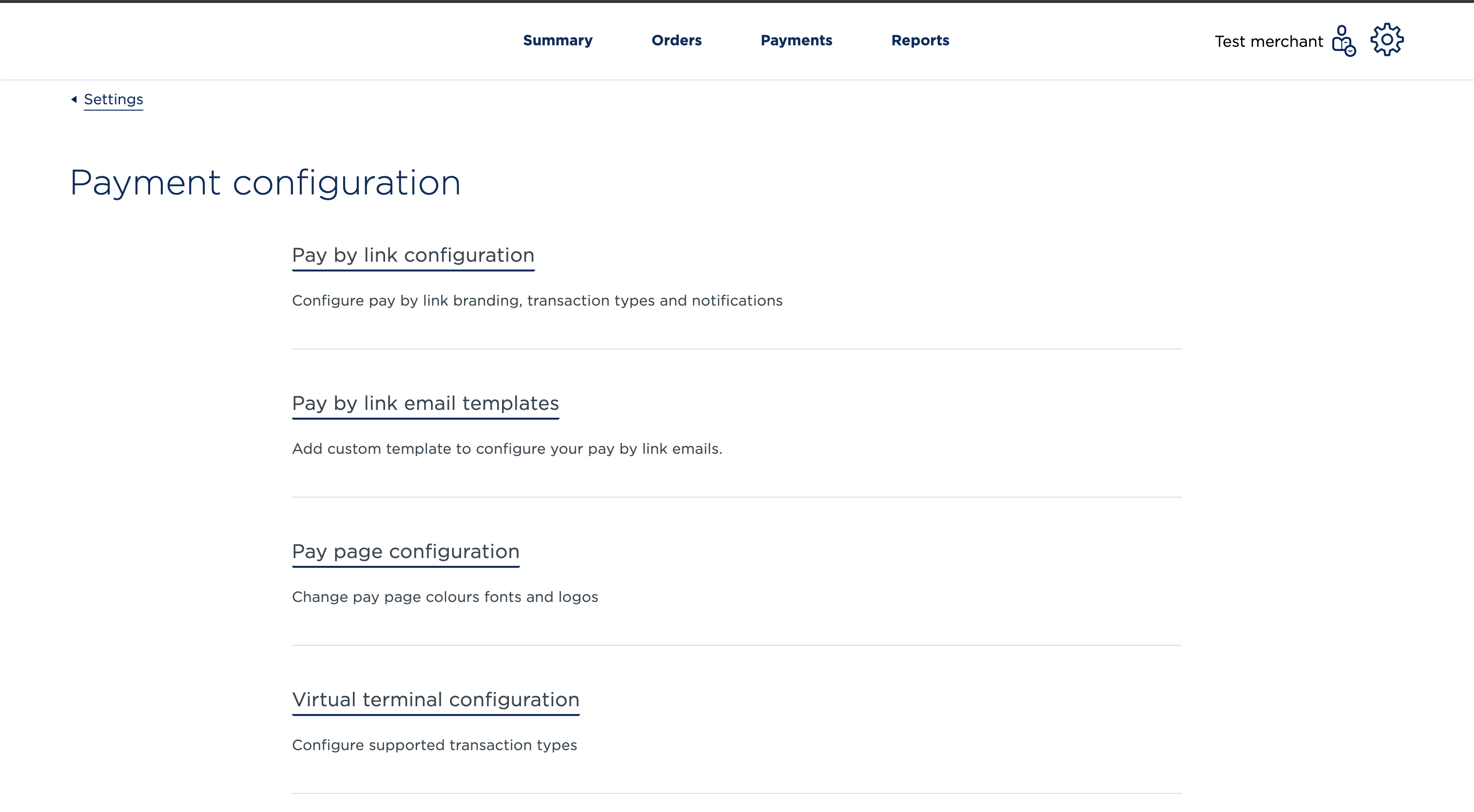
-
Select the transaction types you want to configure for the virtual terminal
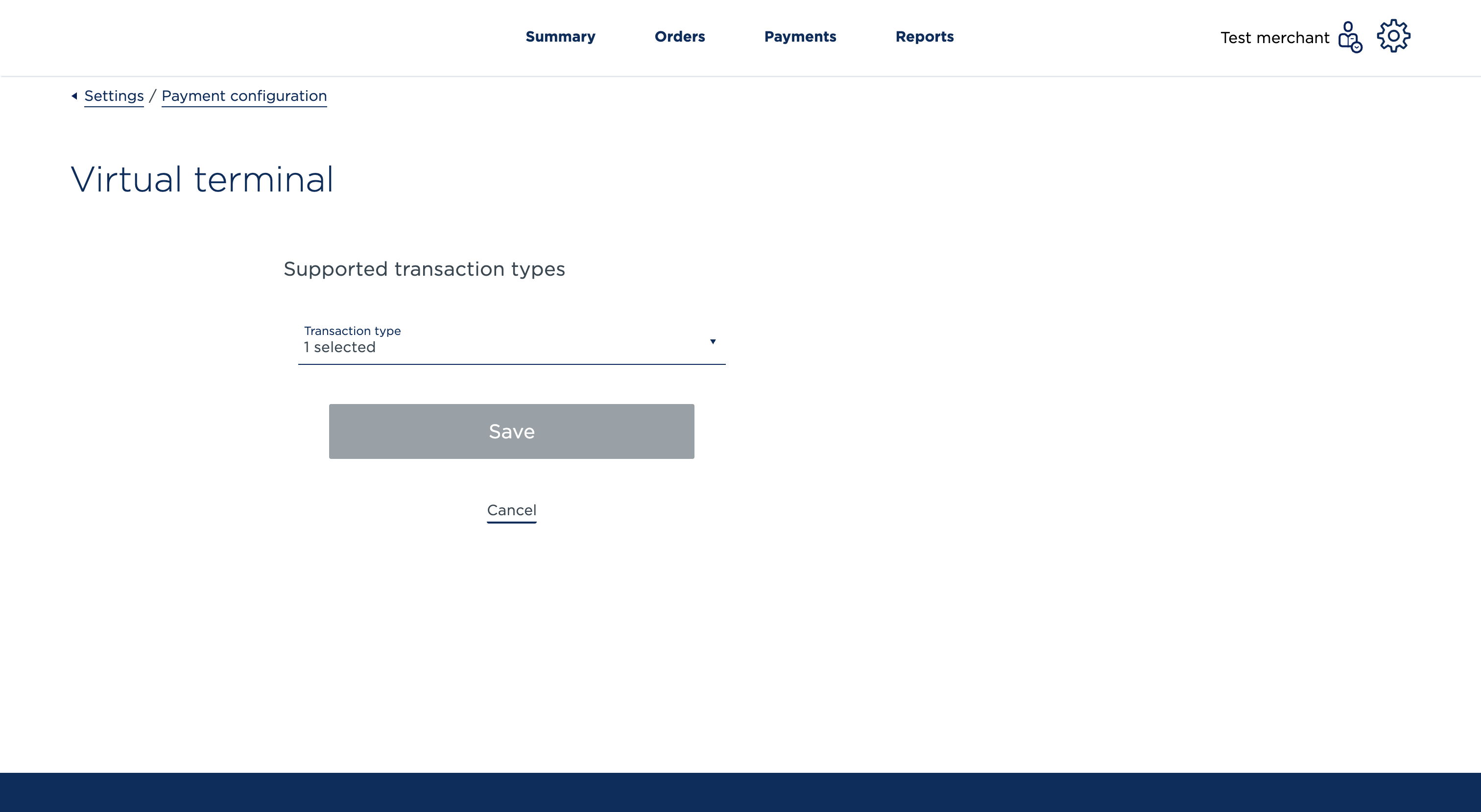
3.Once configuration is set you can start using the Virtual Terminal through the "Payments" tab.
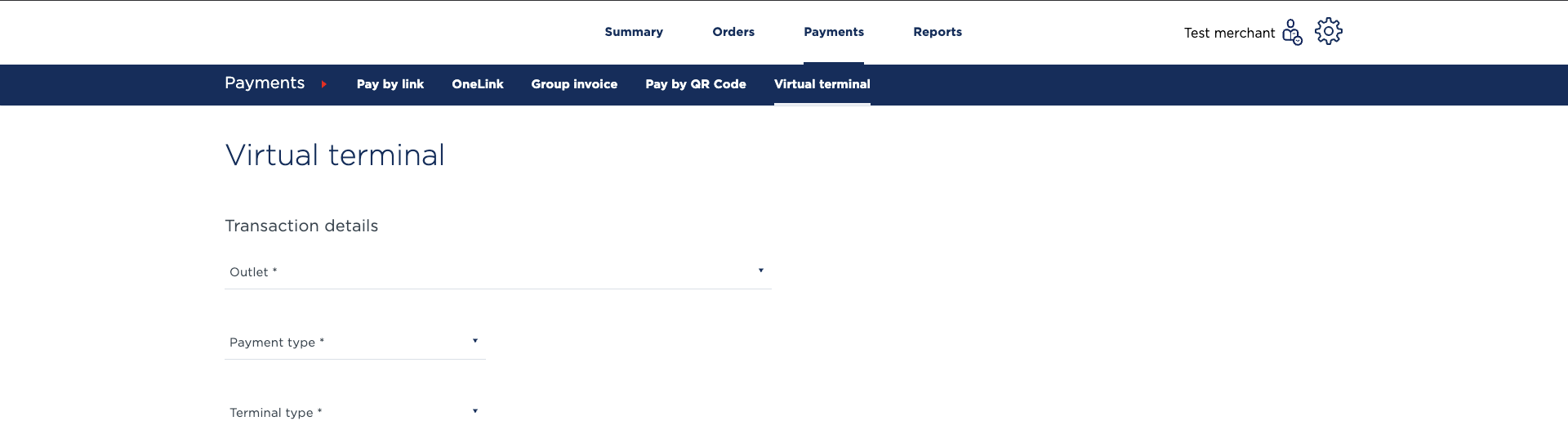
Updated 7 months ago